Essential Ecommerce Checklist: 10 Steps to Launch Your Online Store
Starting an online store can feel like assembling a complex puzzle without the picture on the box. With countless moving pieces—from product selection to payment processing—it's easy to miss critical elements that could impact your store's success. Whether you're a first-time entrepreneur or expanding an existing business online, having a systematic approach can mean the difference between a smooth launch and a stressful scramble.
Key Takeaways
- Planning before building saves time and resources—define your business model, target audience, and competitive advantage before touching any code
- Technical setup and legal compliance are foundational elements that protect your business and build customer trust
- Marketing strategies should be developed before launch, not as an afterthought
- Customer support automation tools like Chad can dramatically improve customer experience while reducing operational overhead
- Post-launch analysis is critical for continuous improvement and growth
1. Define Your Business Model and Niche
Before diving into website templates or logo designs, take time to solidify your business fundamentals. According to Shopify research, the most successful ecommerce businesses have a clearly defined niche and value proposition.
Start by answering these essential questions:
- What products will you sell?
- Who is your target audience?
- What pain points does your product solve?
- How will you differentiate from competitors?
- What are your pricing and profit margins?
Creating buyer personas can help visualize your ideal customer, including their demographics, behaviors, and purchasing motivations. This foundation will guide everything from your website design to marketing messages.
2. Research Your Competition
Competitive analysis isn't about copying others—it's about understanding the landscape and finding opportunities. Study at least 5-10 competitors to identify:
- Product offerings and pricing strategies
- Website design and user experience
- Marketing approaches and channels
- Customer service standards
- Unique selling propositions
"Your competitors are one of your best sources of education about the market."
Look for gaps in their offerings or service that you could fill. Perhaps they have limited payment options, slow shipping, or poor mobile experiences—these represent opportunities for your store to excel.
3. Choose the Right Ecommerce Platform
Your platform choice will impact everything from daily operations to long-term scalability. Consider these factors:
- Ease of use: How technical are you or your team?
- Scalability: Will it support growth in products and traffic?
- Features: What built-in functionality does it offer?
- Customization: How much control do you need over design and function?
- Costs: What are the startup and ongoing expenses?
Popular options include Shopify, WooCommerce, BigCommerce, and Squarespace Commerce. Shopify tends to offer the best balance of usability and power for most new store owners, with built-in hosting and security features that simplify the technical aspects of running an online store.
4. Secure Your Domain and Hosting
Your domain name is your digital storefront sign—it should be:
- Memorable and easy to spell
- Relevant to your brand or products
- Available across social media platforms
- Ideally a .com extension (still the most recognized)
If using a platform like Shopify, hosting is included. For self-hosted solutions like WooCommerce, look for hosting that offers:
- Strong uptime guarantees (99.9%+)
- Robust security features
- Ecommerce-specific optimizations
- Scalability for traffic spikes
- Good customer support
5. Design a User-Friendly Website
Your website's design directly impacts conversion rates. According to a study by Baymard Institute, the average cart abandonment rate is nearly 70%—often due to poor user experience.
Focus on these design principles:
- Clean, professional aesthetic aligned with your brand
- Intuitive navigation with clear categories
- Mobile responsiveness (over 50% of ecommerce traffic is mobile)
- Fast loading speeds (aim for under 3 seconds)
- High-quality product images and detailed descriptions
- Simple checkout process with minimal steps
Remember that simplicity often outperforms complexity in ecommerce design. Make it easy for customers to find products, get information, and complete purchases.
6. Set Up Payment Processing and Security
Customers need to trust your store with their personal and financial information. Establish this trust through:
- Multiple payment options (credit cards, PayPal, Apple Pay, etc.)
- SSL certificate (the padlock icon in browsers)
- Clear privacy policy and terms of service
- PCI DSS compliance for handling credit card data
- Visible security badges and trust signals
The Shopify Payments guide provides excellent information on setting up secure payment processing for your store.
7. Establish Shipping and Fulfillment Processes
Shipping can make or break your customer experience. Consider:
- Which carriers will you use?
- What packaging materials are needed?
- Will you offer free shipping? At what threshold?
- How will you handle international orders?
- What's your return policy and process?
Be transparent about shipping costs and delivery times—unexpected charges at checkout are a leading cause of abandonment. Create a clear return policy that balances customer satisfaction with business protection.
8. Implement Customer Support Systems
Even before your first sale, you need systems to handle customer questions and issues. Research shows that 86% of buyers are willing to pay more for a great customer experience.
Set up multiple support channels:
- Email support (with clear response time expectations)
- Live chat for immediate assistance
- FAQ section for common questions
- Clear contact information
This is where customer support automation tools like Chad can provide significant advantages. Chad's AI-powered system can:
- Answer common customer questions instantly
- Handle order status inquiries automatically
- Provide product recommendations
- Escalate complex issues to human agents when needed
By implementing Chad before launch, you'll ensure customers receive prompt support even during your busiest periods, without needing to hire a large customer service team.
9. Develop Pre-Launch Marketing Strategies
Don't wait until your store is live to think about marketing. Build anticipation with:
- Email list collection via coming-soon page
- Social media presence and content calendar
- SEO groundwork (keyword research, meta descriptions)
- Content marketing plan (blog posts, guides, videos)
- Potential partnerships or influencer relationships
Consider offering pre-launch incentives like exclusive discounts or early access to generate excitement and collect email addresses.
10. Plan for Post-Launch Analysis and Optimization
Before going live, set up analytics tools to track performance:
- Google Analytics for traffic and behavior data
- Conversion tracking for sales funnel analysis
- Heat mapping tools to understand user interaction
- A/B testing framework for ongoing optimization
Establish key performance indicators (KPIs) like conversion rate, average order value, and cart abandonment rate to measure success.
Conclusion: Your Launch Is Just the Beginning
Launching your ecommerce store is a significant milestone, but it's really just the first step in your business journey. The most successful online retailers view their launch as the beginning of a continuous improvement process.
By following this ecommerce checklist, you'll build a solid foundation that positions your store for success. Remember that tools like Chad can help automate critical aspects of your customer experience, allowing you to focus on growth while ensuring shoppers receive the support they need.
As you move through these steps, stay flexible and ready to adapt—ecommerce is an ever-evolving landscape that rewards those who can pivot quickly and respond to customer needs. With careful planning and the right tools, your online store can thrive in today's competitive digital marketplace.




-min.png)





























